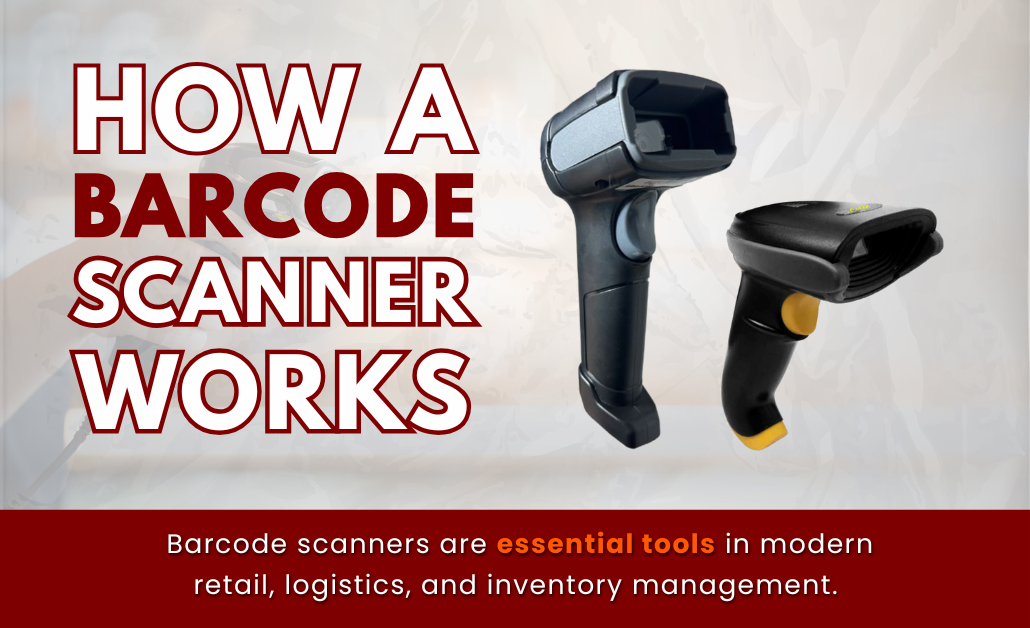
Barcode scanners play a crucial role in today’s retail, logistics, and inventory management. Whether used at a supermarket checkout counter or in a warehouse, they help businesses operate faster by reducing manual entry, preventing errors, and ensuring real-time updates. Integrated with POS hardware and inventory systems, scanners instantly recognize products, retrieve details, and update stock records.
This guide explains how barcode scanners work, the different types available, their applications across industries, and how to troubleshoot common issues.
The Core Principle of a Barcode Scanner
A scanner projects a focused laser or LED light onto the barcode. The black and white bars reflect light differently, creating a pattern that the scanner detects.
2.Capturing the Data
An internal sensor receives the reflected light and converts it into electrical signals. These signals represent the barcode’s unique pattern, which corresponds to the product’s data.
3.Decoding the Information
A built-in decoder interprets the signals into meaningful information such as a product ID, SKU, or stock code.
Displaying the DataThe processed information is sent to the POS or inventory system, instantly showing the product name, price, and stock details on-screen.
The processed information is sent to the POS or inventory system, instantly showing the product name, price, and stock details on-screen.
Types of Barcode Scanners
Barcode scanners come in different forms, each designed for specific business needs:
- Laser Scanners – Use a laser beam for fast, precise reading of 1D barcodes. Commonly found in retail checkout counters.
- CCD (Charge-Coupled Device) Scanners – Rely on rows of LED sensors for short-distance scanning, perfect for small counters and kiosks.
- 2D Image Scanners – Capture images of both 1D and 2D codes (like QR codes). Ideal for digital payments, logistics, and healthcare.
- Wireless & Bluetooth Scanners – Provide mobility and flexibility, allowing scanning across wide areas in warehouses, logistics hubs, and retail floors.
Industry Applications of Barcode Scanners
Barcode scanners are widely adopted because they improve efficiency, reduce errors, and streamline processes. Here are some examples:
- Retail – Accelerates checkout, updates inventory automatically, and minimizes shrinkage while improving customer service.
- Warehousing & Logistics – Tracks shipments, manages picking and packing, and keeps inventory accurate in real-time.
- Restaurants & Cafés – Supports QR code ordering, speeds up billing, and enhances customer experience with loyalty and mobile payments.
- Healthcare – Ensures accurate patient identification, medication tracking, and medical equipment monitoring, reducing risks in critical environments.
Troubleshooting Common Barcode Scanner Issues

- Not Reading Barcodes – Clean the lens and check for damaged labels.
- Slow Scanning – Adjust the scanning distance and angle within the device’s optimal range.
- Connection Errors – Recheck wired connections or re-pair wireless scanners via Bluetooth. Update POS drivers if needed.
Conclusion
Barcode scanners are essential tools for modern businesses. From retail counters to warehouses and healthcare facilities, they speed up data entry, prevent errors, and improve efficiency. Choosing the right scanner—whether a laser model for retail or a wireless scanner for large storage facilities—ensures smooth operations and accurate records.
Looking for reliable, high-performance barcode scanners?
Explore Condor POS Solutions for scanners that integrate seamlessly with your POS system—perfect for shops, warehouses, and large-scale operations.